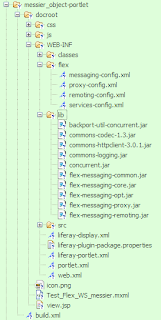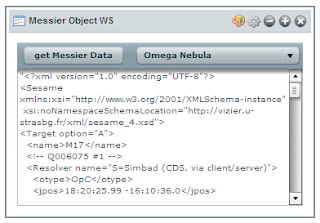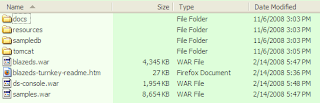In a previous post, I described how to use Flex/BlazeDS to a access remote Web Services.
This time, I am explaining how to access a secure Web Service that requires basic authentication using the same mechanism. This involves additional changes in the configuration files.
My goal is to create flex components that access ICW Lifesensor public Web services.
The additional complication is that the access to wsdl file required authentication over HTTPS.
Fortunately, I have the login and password of a Lifesensor Account (patient), so I can use them
to access the Reporting Web Services in order to retrieve medical data entries. More information about the Lifesensor APIs and Web services are available on the ICW Developer Network.
To illustrate my point, I will use a very simple Web Service call getVersion that return some general information about the web services such as the Axis version and build date (Lifesensor uses the open source Apache Axis framework to provide Web Services).
In the wsdl file for Version, the port description shows that the getVersion operation does not have any parameter, so the call to the Web Service will be straightforward:
BlazeDS offers a Proxy to access remote servers. This is necessary, if you do not have a crossdomain.xml file on your remote server. As a result, there will be two hops. One from the shockwave component on the client to the Proxy, the other one from the Proxy to the remote server where the Web Services reside.
For security reasons, both bops have to be secure, as a result, the initial SWF access and loading has to be done through HTTPS. In my case, my application (and the BlazeDS proxy) is served by Tomcat 6.0 that has been configured for SSL.
The first configuration change is in the proxy-config.xml. Besides the fact that the URL is now using HTTPS protocol, you will need also to specify the soap URL instead of using a wildchard in order to avoid a RPC Fault since "a destination that allows multiple domains or ports does not allow authentication".
Also, since LifeSensor is using basic access authentication, the easiest way to avoid the pop-up window from your browser asking you for the login and password (especially for the first hop, which is not relevant), is to set them in the proxy-config.xml initially via remote-user and remote-password tags.
The MXML flex file is not very different from a Web Service access with no authentication. The following code is just specific to the Lifesensor Web Service API:
Calling the Version Web Service from LifeSensor (via an application on https://localhost:8443/) returns the following text:
In addition to this, my recommendations will be to use Flex remote debugging and a HTTP debugging proxy such as Charles or Fiddler which can be very handy to understand and debug AMF and SOAP based HTTP wrapped requests.
Also, Flex Builder 3.0 has very nice Web Service Introspection tool. Unfortunately, you will need to have a cross domain file on the server you want to introspect or have LifeCycle Data service to use the generated proxies. Apparently, if you only use BlazeDS, there are no direct ways to use the generated code out of the box. However, you can use some of the generated classes to store some of the data you obtain from the Web Services. This will be the topic of my next post.
This time, I am explaining how to access a secure Web Service that requires basic authentication using the same mechanism. This involves additional changes in the configuration files.
My goal is to create flex components that access ICW Lifesensor public Web services.
The additional complication is that the access to wsdl file required authentication over HTTPS.
Fortunately, I have the login and password of a Lifesensor Account (patient), so I can use them
to access the Reporting Web Services in order to retrieve medical data entries. More information about the Lifesensor APIs and Web services are available on the ICW Developer Network.
To illustrate my point, I will use a very simple Web Service call getVersion that return some general information about the web services such as the Axis version and build date (Lifesensor uses the open source Apache Axis framework to provide Web Services).
In the wsdl file for Version, the port description shows that the getVersion operation does not have any parameter, so the call to the Web Service will be straightforward:
<wsdl:porttype name="Version"> <wsdl:operation name="getVersion"> <wsdl:input message="impl:getVersionRequest" name="getVersionRequest"></wsdl:input> <wsdl:output message="impl:getVersionResponse" name="getVersionResponse"></wsdl:output> </wsdl:operation> </wsdl:porttype>
BlazeDS offers a Proxy to access remote servers. This is necessary, if you do not have a crossdomain.xml file on your remote server. As a result, there will be two hops. One from the shockwave component on the client to the Proxy, the other one from the Proxy to the remote server where the Web Services reside.
For security reasons, both bops have to be secure, as a result, the initial SWF access and loading has to be done through HTTPS. In my case, my application (and the BlazeDS proxy) is served by Tomcat 6.0 that has been configured for SSL.
The first configuration change is in the proxy-config.xml. Besides the fact that the URL is now using HTTPS protocol, you will need also to specify the soap URL instead of using a wildchard in order to avoid a RPC Fault since "a destination that allows multiple domains or ports does not allow authentication".
Also, since LifeSensor is using basic access authentication, the easiest way to avoid the pop-up window from your browser asking you for the login and password (especially for the first hop, which is not relevant), is to set them in the proxy-config.xml initially via remote-user and remote-password tags.
<destination id="ws-lifesensor-version"> <properties> <wsdl>https://record2.us.lifesensor.com/phr/services/Version?wsdl</wsdl> <remote-username>?????</remote-username> <remote-password>?????</remote-password> <soap>https://record2.us.lifesensor.com/phr/services/Version</soap> </properties> <adapter ref="soap-proxy"/> </destination>
The MXML flex file is not very different from a Web Service access with no authentication. The following code is just specific to the Lifesensor Web Service API:
<mx:Script> <![CDATA[ ... private function getData():void { webService_LS_Version.getVersion.send();} ... ]]> </mx:Script> <mx:WebService id="webService_LS_Version" destination="ws-lifesensor-version" useProxy="true"> <mx:operation name="getVersion" resultFormat="object" result="getData_result(event);" fault="getData_fault(event);"> </mx:operation> </mx:WebService>
Calling the Version Web Service from LifeSensor (via an application on https://localhost:8443/) returns the following text:
"Apache Axis version: 1.4 Built on Apr 22, 2006 (06:55:48 PDT)"
In addition to this, my recommendations will be to use Flex remote debugging and a HTTP debugging proxy such as Charles or Fiddler which can be very handy to understand and debug AMF and SOAP based HTTP wrapped requests.
Also, Flex Builder 3.0 has very nice Web Service Introspection tool. Unfortunately, you will need to have a cross domain file on the server you want to introspect or have LifeCycle Data service to use the generated proxies. Apparently, if you only use BlazeDS, there are no direct ways to use the generated code out of the box. However, you can use some of the generated classes to store some of the data you obtain from the Web Services. This will be the topic of my next post.