In my previous post, I explained why and how I used BlazeDS, a server-based Java remoting and web messaging technology, to call remote Web Services easily from Adobe Flex applications.
In this post I explain how to create a Liferay portlet that uses Flex and BlazeDS.
Creating the Liferay Portlet
Creating a new portlet is straightforward. Under ./liferay-plugins-sdk-5.1.1/portlets at the prompt I just typed the command: create messier_object "Messier Object WS". As a result, a messier_object-portlet folder is created with the skeleton of a working portlet (the first argument of create is the name of the portlet (always postfixed with '-portlet'), the second argument is the title of the portlet).
I then modified the category name of messier_object-portlet/docroot/WEB-INF/liferay-display.xml to ICW.Test.
I then added the Flex code by copying my testing Flex Application Test_Flex_WS_messier.mxml under the docroot folder.
Integrating the target shockwave file in the view.jsp file is also straightforward:
I then added a set of 10 jar files (backport-util-concurrent.jar to flex-messaging-remoting.jar) that came with the turnkey BlazeDS installation sample code inside the WEB-INF/lib folder.
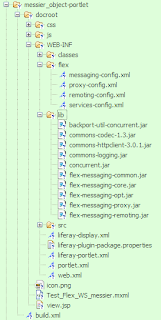 In addition to this, I had to copy the four BlazeDS configuration files:
In addition to this, I had to copy the four BlazeDS configuration files:
messaging-config.xml, proxy-config.xml, remoting-config.xml, services-config.xml.
The services defined in these files are generic and can be reuse if you want to access remote data either through Messaging, HTTService, WebService or RPC/AMF remote procedure calls.
Only proxy-config.xml contains a specific web service destination (ws-sesame) to access astronomical data for the application.
Content of messaging-config.xml:
Content of proxy-config.xml:
Content of remoting-config.xml:
Content of services-config.xml:
Compiling the Flex Application
To compile the Flex application that will be encapsulated into the portlet, you will need to specify the portlet name as context root:
Deploying the Portlet
To be able to access BlazeDS from the portlet, you will also need to copy the BlazeDS war file in tomcat under .\bundles\tomcat-6.0.16\webapps.
To compile and deploy the whole portlet just type the command 'ant deploy' at the prompt in the messier_object-portlet folder.
You can then add the portlet and test it:

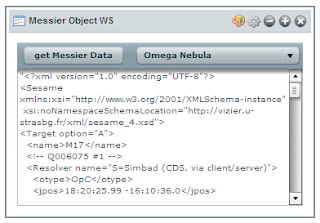
In this post I explain how to create a Liferay portlet that uses Flex and BlazeDS.
Creating the Liferay Portlet
Creating a new portlet is straightforward. Under ./liferay-plugins-sdk-5.1.1/portlets at the prompt I just typed the command: create messier_object "Messier Object WS". As a result, a messier_object-portlet folder is created with the skeleton of a working portlet (the first argument of create is the name of the portlet (always postfixed with '-portlet'), the second argument is the title of the portlet).
I then modified the category name of messier_object-portlet/docroot/WEB-INF/liferay-display.xml to ICW.Test.
<display> <category name="ICW.Test"> <portlet id="messier_object"> </portlet> </category>
I then added the Flex code by copying my testing Flex Application Test_Flex_WS_messier.mxml under the docroot folder.
Integrating the target shockwave file in the view.jsp file is also straightforward:
<div> <embed src="<%= request.getContextPath() %>/Test_Flex_WS_messier.swf" heigth=350 width=350> </div>Adding BlazeDS Libraries and Configuration Files
I then added a set of 10 jar files (backport-util-concurrent.jar to flex-messaging-remoting.jar) that came with the turnkey BlazeDS installation sample code inside the WEB-INF/lib folder.
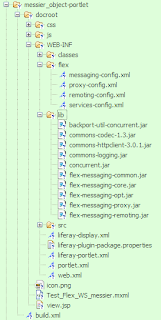 In addition to this, I had to copy the four BlazeDS configuration files:
In addition to this, I had to copy the four BlazeDS configuration files:messaging-config.xml, proxy-config.xml, remoting-config.xml, services-config.xml.
The services defined in these files are generic and can be reuse if you want to access remote data either through Messaging, HTTService, WebService or RPC/AMF remote procedure calls.
Only proxy-config.xml contains a specific web service destination (ws-sesame) to access astronomical data for the application.
Content of messaging-config.xml:
<?xml version="1.0" encoding="UTF-8"?> <service id="message-service" class="flex.messaging.services.MessageService"> <adapters> <adapter-definition id="actionscript" class="flex.messaging.services.messaging.adapters.ActionScriptAdapter" default="true" /> <adapter-definition id="jms" class="flex.messaging.services.messaging.adapters.JMSAdapter"/> </adapters> <default-channels> <channel ref="my-streaming-amf"/> <channel ref="my-polling-amf"/> </default-channels> </service>
Content of proxy-config.xml:
<?xml version="1.0" encoding="UTF-8"?> <service id="proxy-service" class="flex.messaging.services.HTTPProxyService"> <properties> <connection-manager> <max-total-connections>100</max-total-connections> <default-max-connections-per-host>2</default-max-connections-per-host> </connection-manager> <allow-lax-ssl>true</allow-lax-ssl> </properties> <default-channels> <channel ref="my-http"/> <channel ref="my-amf"/> </default-channels> <adapters> <adapter-definition id="http-proxy" class="flex.messaging.services.http.HTTPProxyAdapter" default="true"/> <adapter-definition id="soap-proxy" class="flex.messaging.services.http.SOAPProxyAdapter"/> </adapters> <destination id="DefaultHTTP"> <properties> </properties> </destination> <destination id="ws-sesame"> <properties> <wsdl>http://cdsws.u-strasbg.fr/axis/services/Sesame?wsdl</wsdl> <soap>*</soap> </properties> <adapter ref="soap-proxy"/> </destination> </service>
Content of remoting-config.xml:
<?xml version="1.0" encoding="UTF-8"?> <service id="remoting-service" class="flex.messaging.services.RemotingService"> <adapters> <adapter-definition id="java-object" class="flex.messaging.services.remoting.adapters.JavaAdapter" default="true"/> </adapters> <default-channels> <channel ref="my-amf"/> </default-channels> </service>
Content of services-config.xml:
<?xml version="1.0" encoding="UTF-8"?> <services-config> <services> <service-include file-path="remoting-config.xml" /> <service-include file-path="proxy-config.xml" /> <service-include file-path="messaging-config.xml" /> <default-channels> <channel ref="my-amf"/> </default-channels> </services> <channels> <channel-definition id="my-streaming-amf" class="mx.messaging.channels.StreamingAMFChannel"> <endpoint url="http://{server.name}:{server.port}/{context.root}/messagebroker/streamingamf" class="flex.messaging.endpoints.StreamingAMFEndpoint"/> </channel-definition> <channel-definition id="my-amf" class="mx.messaging.channels.AMFChannel"> <endpoint url="http://{server.name}:{server.port}/{context.root}/messagebroker/amf" class="flex.messaging.endpoints.AMFEndpoint"/> <properties> <polling-enabled>false</polling-enabled> </properties> </channel-definition> <channel-definition id="my-secure-amf" class="mx.messaging.channels.SecureAMFChannel"> <endpoint url="https://{server.name}:{server.port}/{context.root}/messagebroker/amfsecure" class="flex.messaging.endpoints.SecureAMFEndpoint"/> </channel-definition> <channel-definition id="my-polling-amf" class="mx.messaging.channels.AMFChannel"> <endpoint url="http://{server.name}:{server.port}/{context.root}/messagebroker/amfpolling" class="flex.messaging.endpoints.AMFEndpoint"/> <properties> <polling-enabled>true</polling-enabled> <polling-interval-seconds>4</polling-interval-seconds> </properties> </channel-definition> <channel-definition id="my-http" class="mx.messaging.channels.HTTPChannel"> <endpoint url="http://{server.name}:{server.port}/{context.root}/messagebroker/http" class="flex.messaging.endpoints.HTTPEndpoint"/> </channel-definition> <channel-definition id="my-secure-http" class="mx.messaging.channels.SecureHTTPChannel"> <endpoint url="https://{server.name}:{server.port}/{context.root}/messagebroker/httpsecure" class="flex.messaging.endpoints.SecureHTTPEndpoint"/> </channel-definition> </channels> <logging> <!-- You may also use flex.messaging.log.ServletLogTarget --> <target class="flex.messaging.log.ConsoleTarget" level="Error"> <properties> <prefix>[BlazeDS] </prefix> <includeDate>false</includeDate> <includeTime>false</includeTime> <includeLevel>true</includeLevel> <includeCategory>false</includeCategory> </properties> <filters> <pattern>Endpoint.*</pattern> <pattern>Service.*</pattern> <pattern>Configuration</pattern> </filters> </target> </logging> <system> <redeploy> <enabled>true</enabled> <watch-interval>20</watch-interval> <watch-file>{context.root}/WEB-INF/flex/services-config.xml</watch-file> <watch-file>{context.root}/WEB-INF/flex/proxy-config.xml</watch-file> <watch-file>{context.root}/WEB-INF/flex/remoting-config.xml</watch-file> <watch-file>{context.root}/WEB-INF/flex/messaging-config.xml</watch-file> <touch-file>{context.root}/WEB-INF/web.xml</touch-file> </redeploy> </system> </services-config>Do not forget to copy the definitions of the listener and the MessageBroker Servlet in your web.xml file.
Compiling the Flex Application
To compile the Flex application that will be encapsulated into the portlet, you will need to specify the portlet name as context root:
mxmlc -strict=true -show-actionscript-warnings=true -use-network=true \ -services=WEB-INF/flex/services-config.xml -context-root=messier_object-portlet \ -output=./Test_Flex_WS_messier.swf ./Test_Flex_WS_messier.mxml
Deploying the Portlet
To be able to access BlazeDS from the portlet, you will also need to copy the BlazeDS war file in tomcat under .\bundles\tomcat-6.0.16\webapps.
To compile and deploy the whole portlet just type the command 'ant deploy' at the prompt in the messier_object-portlet folder.
You can then add the portlet and test it:

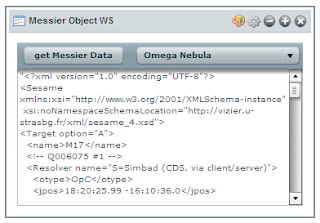

14 comments:
I'm a newbie with respect to flex and Liferay, but not portals or Java.
Do you know how to get the current Principal from a remote object?
I tried "FlexContext.getHttpRequest() .getUserPrincipal()" from my remote class called from a flex .swf embedded in the portlet, but it returns null regardless of whetheer I am logged in to Liferay or not.
Thanks!
Hi Mike,
I assume you try to obtain some authentication information (login, password) passed from a Flex application to your JSP? wrapping layer of your portlet?
Some more info for: FlexSession:getUserPrincipal()
This method should be called on FlexContext. This method is kept for backwards compatibility. This method will produce correct results when perClientAuthentication is false. However, it will not return correct results when perClientAuthentication is true.
It will return the principal associated with the session. If the client has not authenticated the principal will be null.
Good start,
Thanks!
Good start, thanks!
Mike,
Great post! Saved me a lot of time. I was up and running in less than a half hour. I have been experimenting with Service Builder, journal, and blazeDS. Can't wait to see more integrations.
You da man!
Joe
Hi Andry,
Well i have just created a template for liferay plugin sdk to build flex-blazeds-spring based portlets. Maybe you can check it out and it would be great to know your feedback. Kindly look at this http://bit.ly/17SDcC . Thanks.
Hi Fandry,
I tried all the steps but I am getting this error message
TypeError: Error #1090: XML parser failure: element is malformed.
at mx.messaging.channels::HTTPChannel/decodePacket()
at mx.messaging.channels::HTTPChannel/pingCompleteHandler()
at ChannelRequestLoader/callEventCallback()
at ChannelRequestLoader/completeHandler()
at flash.events::EventDispatcher/dispatchEventFunction()
at flash.events::EventDispatcher/dispatchEvent()
at flash.net::URLLoader/onComplete()
I am using liferay 5.2.2. Hope you can point me what this error means?
Mohan
Hi Fandry,
Its not working for me if i try to embed the .swf, but if i hardcode the location of the .swf it works. Any help is appreciated.
Thanks,
Valuelabs
Can you describe/post the way you tried to embbed your ShockWave (.swf) file?
-Francois
Hi Fandry,
Now, its working, but the content is not displayed from DB. Just the Buttons appear in my swf file.
Thanks,
Valuelabs
Hello Sir,
I am struggling to set up blazeds on liferay plugins project. Everything works fine but when I invoke the service from flex application - it gives me a 404 error. It simply fails to call the messagebroker/amf (the messagebroker servlet). I am using liferay 5.2.3 and flex 4 and blazeds 4.
Please help
Hi Fandry,
This is the very first time i am working with liferay.... so here i might end up asking very dumb question....
Its not working for me if i try to embed the .swf, but if i hardcode the location of the .swf it works. Any help is appreciated.
infact can u tell me how to compile mxml application from liferay, so that it will generate .swf file
Thanks,
IT
IT Fresher,
>Its not working for me if i try to embed the .swf, but if i hardcode the location of the .swf it works.
There is information related to swf use in portlets at: this other post
>in fact can u tell me how to compile mxml application from liferay, so that it will generate .swf file
Easiest way is to compile your swf file with Flex and deploy it on Liferay container. You probably could also wrap everything with Ant or Maven as well.
Hi, I want to know where should i place this code.
mxmlc -strict=true -show-actionscript-warnings=true -use-network=true \
-services=WEB-INF/flex/services-config.xml -context-root=messier_object-portlet \
-output=./Test_Flex_WS_messier.swf ./Test_Flex_WS_messier.mxml
I tried this by typing in command prompt from C:\Flex\bin> folder, but i am getting error msg saying : services and context-root tags not identified.
Post a Comment